Cloud Computing
Microsoft Azure
About Launchpad’s Microsoft Azure Course
Launchpad’s Microsoft Azure Course provides detailed coverage of essential cloud services such as Azure Virtual Machines, Azure Storage, Azure SQL Database, and Azure App Services. Through hands-on projects, you’ll learn how to build, deploy, and manage scalable cloud solutions on the Azure platform. Our experienced instructors offer practical tips and industry insights to guide you throughout the learning process. We offer flexible online and in-person classes, allowing you to choose the learning format that best suits your needs. By completing the Azure Course, you’ll be prepared for Azure certification and equipped for a career in cloud computing.
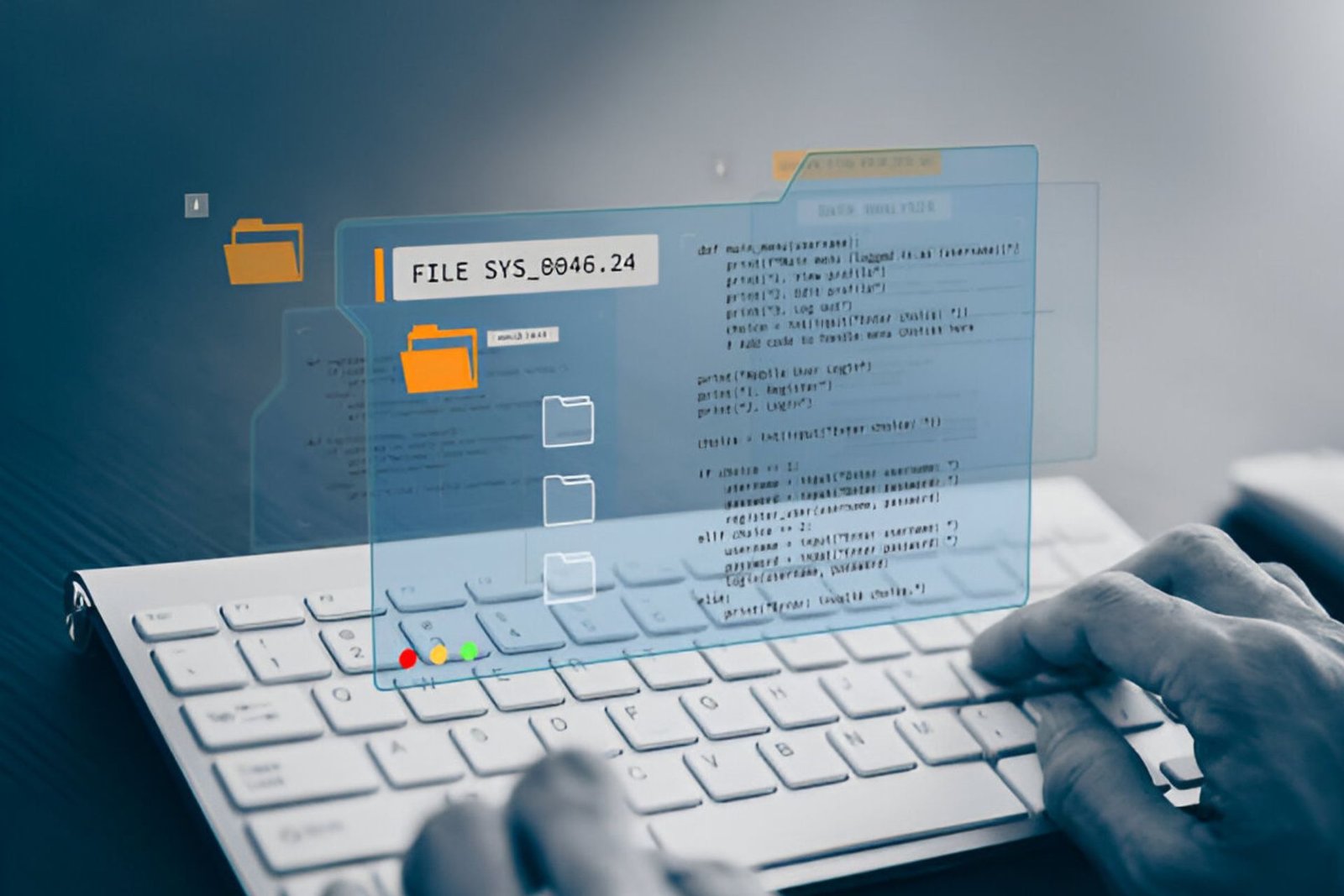
Curriculum
- Introduction to Azure
- Different segments SaaS, PaaS, and IaaS
- Azure Regions and Data Centers
- Understanding of Microsoft Azure portal
- Introduction to all Azure services
- Windows Azure Subscription
- Setting Up a Trial Subscription
- Installation of Azure cmdlets on windows PowerShell
- Operating System Images Supported
- Virtual Machine instances
- Azure VM types and Pricing
- Types of Provisioning
- Disks & Images
- Virtual Machine management, automation and scripting
- Cloud Service and Resource Model Deployment
- Setting up VM in Availability set using Load Balanced Endpoint
- VM Availability using Availability Sets
- Creation of VMs with portal, ARM Templates and PowerShell
- Deploying two VMs in Availability Set and load balancing it.
- Types of Azure Virtual Network VNET to VNET, point-to-site and site-to-site, Express Route
- Creating Virtual Networks in Azure
- Azure Subnet and IP ranges
- Endpoints
- Load Balancing Endpoints
- Understanding Network ACL and Network Security Group Setting up Private and Public IP
- Introduction to Azure Traffic Manager
- Available options in Azure Traffic Manager
- Understanding of Deployment Traffic Manager
- Create a VET-to-VNET virtual networks
- Create a point-to-site virtual network.
- Create a site-to-site virtual network.
- Load Balancing using Azure Traffic Manager.
- Overview of Microsoft Azure Storage
- Storage Account
- Storage Account Replication Techniques
- Protocols and Consistency Model
- Type of Azure Storage Account
- Storage Services Blob, Table, queue, File
- Azure CDN Services, Managed and Unmanaged Disk
- Provisioning Azure Storage services
- Create an Azure Storage Account
- Deploying Blob Storage
- Deploying Table Storage
- Deploying Queue Storage
- Deploying File Storage
- Azure Active Directory Overview
- Self-Service Password Reset
- Azure AD Identity Protection
- Integrating SaaS Applications with Azure AD
- Azure Domains and Tenants
- Azure Users and Groups
- Azure Roles
- Managing Devices
- Implement Azure Active Directory.
- Configure Self-Service Password Reset
- Implement Azure AD Identity Protection
- Configure integrated SaaS applications
- Configure domains and tenants, users and groups
- Manage roles and devices
- Migration of OnPrem AD Users to Azure AD
- Configure MFA
- App Service Overview
- App Service monitoring overview
- Web Role and Worker Role
- App Service Plan
- Deploy Web App
- App Service Diagnostics
- Understanding Database as a service
- Difference between SQL server and Azure SQL
- Advantage and Benefits of SQL database Scaling SQL database
- Backup and Performance Options Security in Azure
- SQL Pricing Model
- Azure SQL Data Warehouse
- Migrate a database from on premise to SQL Azure
- Azure Vaults
- Configuring backups
- Data Protection Manager
- Azure Site Recovery and Disaster Recovery
- On Premise Migration using Recovery Services
- Configure a Recovery Service Vault and backup files from on premise to cloud
- Site Recovery of a VM
- Back up of a VM
- Introduction to Azure ARM Templates and its content
- Deploying ARM Template with PowerShell
- Serverless Computing, Functions and Logic Apps
- Logic Apps
- Creating a Function App
Objectives of Learning Microsoft Azure Course
Enrolling in Launchpad’s Microsoft Azure Course allows you to:
- Understand Cloud Infrastructure: Gain a solid understanding of cloud computing fundamentals and Azure services.
- Work with Core Azure Services: Learn to use key Azure tools like Virtual Machines, Storage, and App Services.
- Deploy and Manage Applications: Acquire the skills to deploy and manage applications on the Azure platform.
- Implement Security Measures: Learn how to secure Azure environments and protect sensitive data.
- Optimize Cloud Resources: Understand how to manage resources efficiently and control costs in Azure.
- Prepare for Certification: Build the knowledge needed to pass Microsoft Azure certification exams.
Reason to Choose Launchpad for Microsoft Azure Training
Choosing Launchpad for your Microsoft Azure training offers you:
- Authorized Partner Certifications: Obtain certifications from globally recognized tech leaders like Microsoft, IBM, and Cisco.
- Industry-Experienced Instructors: Learn from professionals who bring real-world experience to your training.
- Live, Interactive Training: Participate in live sessions led by instructors, available both online and offline.
- Practical Learning: Engage in hands-on projects that simulate real-world scenarios in cloud computing.
- Skill Development: Improve both technical and non-technical skills, including communication and interview techniques.
- Placement Support: Benefit from comprehensive placement assistance, including resume building and job interview preparation.
Want More Details About the Microsoft Azure Course?
Fill out the form, and our counselors will get in touch with you at your preferred time to answer all your queries. Once you decide that Launchpad is the perfect fit for your training needs, our counselors will guide you through every step of the process.
